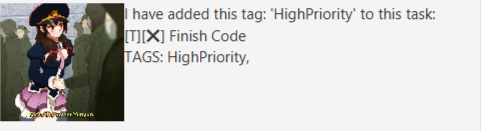User Guide
Welcome to YunYun Chatbot!
Features
Ability to Add Various Tasks
Able to have three different kinds of tasks for your different needs.
- ToDo Tasks for when only the task description is important.
- Deadline Tasks for when you need to do something by a deadline
- Event Tasks for when a particular thing is happening at a particular time
Store Your Tasks and View Them Later
YunYun Chatbot automatically saves your tasks every time you change them so you can exit at anytime without worrying about losing your tasks
Mark Tasks as Done
Done doing a task? Tell that to YunYun and she can mark you task done.
Delete Tasks
Accidentally added a wrong task? Or just don’t want to see a task anymore? Just tell YunYun to delete and the task disappears.
Tagging Tasks
Some tasks need some extra tags to remind you of certain important things about them. Let YunYun know what tags you want and she’ll attach them for you.
Usage
list
Lists all the tasks that you have added so far including information about whether it is done and timing information for certain tasks
Example of usage:
list
Expected outcome:
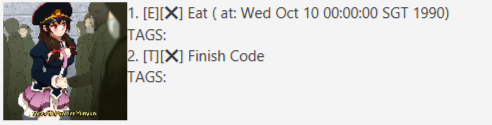
todo [task description]
Adds a ToDo task to the list of tasks. A ToDo tasks is a task with just a description and nothing else.
Example of usage:
todo Read Book
Expected outcome:
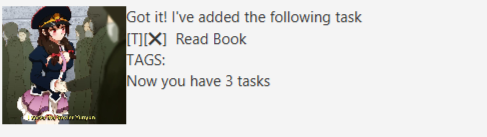
event [task description] / at [task timing]
Adds an Event task to the list of tasks. An Event task is a task with a description and timing.
Example of usage:
event Meet Jeff / at 1990-10-10
Expected outcome:
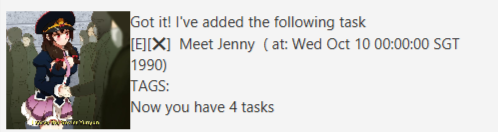
deadline [task description] / by [task timing]
Adds a Deadline task to the list of tasks. A Deadline task is a task with a description and deadline.
Example of usage:
deadline Submit Homework / by 2020-10-10
Expected outcome:
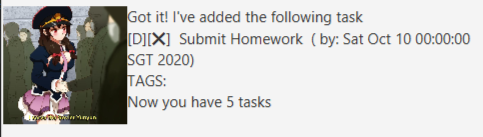
done [index]
Marks the task with the given index as done.
Example of usage:
done 1
Expected outcome:
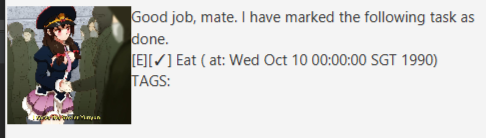
delete [index]
Deletes the task with the given index.
Example of usage:
delete 1
Expected outcome:
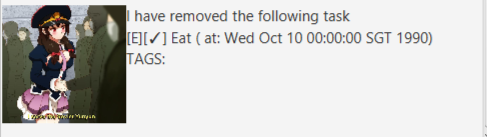
tag [tag description] [index]
Tags the task with the given index with a new tag with the given tag description.
Example of usage:
tag HighPriority 1
Expected outcome: